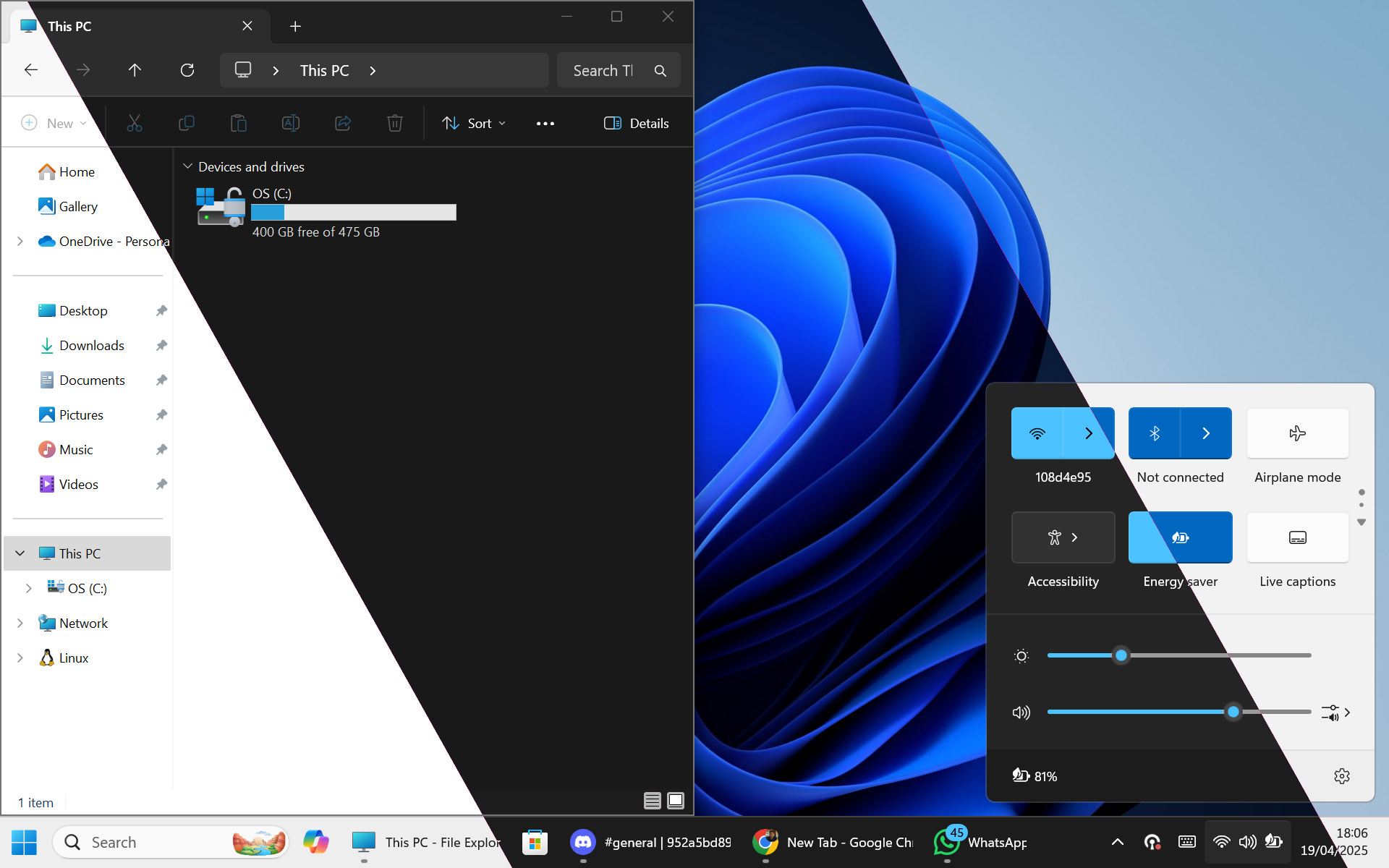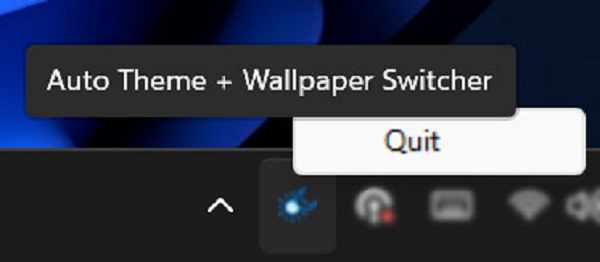Auto Theme + Wallpaper Switcher (Windows)
This is a lightweight Windows tray app that automatically switches between light and dark mode based on the time of day (6 AM to 6 PM), and optionally changes your desktop wallpaper. It also silently restarts explorer.exe after theme changes to force a full UI refresh (taskbar, Start menu, etc.).
Runs quietly in the background with a tray icon and auto-starts on login (via shell:startup).
Features
- Automatically switches between light and dark mode
- Optionally changes wallpaper to match the theme
- Gracefully skips if wallpaper is missing (no crashes)
- Runs silently with a tray icon and no console window
- Uses native Windows APIs (registry + wallpaper)
- Automatically restarts
explorer.exefor full theme refresh
Setup Instructions
Place these files in the same directory:
themechanger.exe ← compiled binary
icon.ico ← tray icon (required)
light.jpg/png/bmp/... ← optional day wallpaper
dark.jpg/png/bmp/... ← optional night wallpaper
Supported image formats: .jpg, .jpeg, .png, .bmp, .webp
The app will look for light.* and dark.* in its own folder. If no image is found, it simply skips the wallpaper change.
Auto-Start on Login
To launch the app automatically when you log in:
- Press
Win + R - Type:
shell:startupand press Enter - Create a shortcut to
themechanger.exe:- Right-click on
themechanger.exe. - Select "Create shortcut".
- Right-click on
- Move the shortcut you just created into the Startup folder. The Startup folder is the one that opened in step 2.
Done! It will now auto-start silently every time.
No need to edit the registry or install anything!
Build It Yourself
If you'd like to compile from source:
1. Install Go
2. Initialize your Go module
go mod init themechanger
go mod tidy
3. Build the executable
go build -ldflags="-H windowsgui" -o themechanger.exe
This produces a GUI app (no console window).
Technical Details
- Uses Go and the
systraylibrary for tray UI - Theme switching via registry keys:
AppsUseLightThemeSystemUsesLightTheme
- Wallpaper changes with
SystemParametersInfoWAPI - Explorer restart via:
taskkill /f /im explorer.exe && start explorer.exe
Tray Preview
You must provide your own icon.ico in the same folder — this will be used as the tray icon.
Tip: You can create
.icofiles from PNGs using online converters like icoconvert.com
Notes
- You can manually quit the app from the tray menu
- Time check runs every 60 seconds
- Changing the clock or timezone will trigger a switch automatically
- No admin rights needed
⚠️ Warning: This program will kill and restartexplorer.exeto ensure proper theme application after a mode switch. This is necessary becauseexplorer.execan sometimes become buggy and not fully apply the new theme, leaving behind visual artifacts. Please ensureexplorer.exeis not performing any sensitive tasks like copying files before a theme switch occurs, as this process will interrupt those operations.
Optional Ideas
- Add GUI to configure start/stop time
- Manual override options in tray menu
- Geo-based sunrise/sunset switching
License
MIT — free for personal and commercial use.
Made with Go, Windows quirks, and Indocafe Coffeemix ☕