mirror of
https://github.com/gabrielkheisa/gemini-resume-checker.git
synced 2026-02-24 22:55:52 +00:00
main
CV / Resume Jobdesc Compatibility Checker
This project is a Flask-based web service that allows users to upload their resumes in PDF format and compare them against a given job description. The application uses Google's Gemini AI to analyze compatibility and provide a score out of 100.
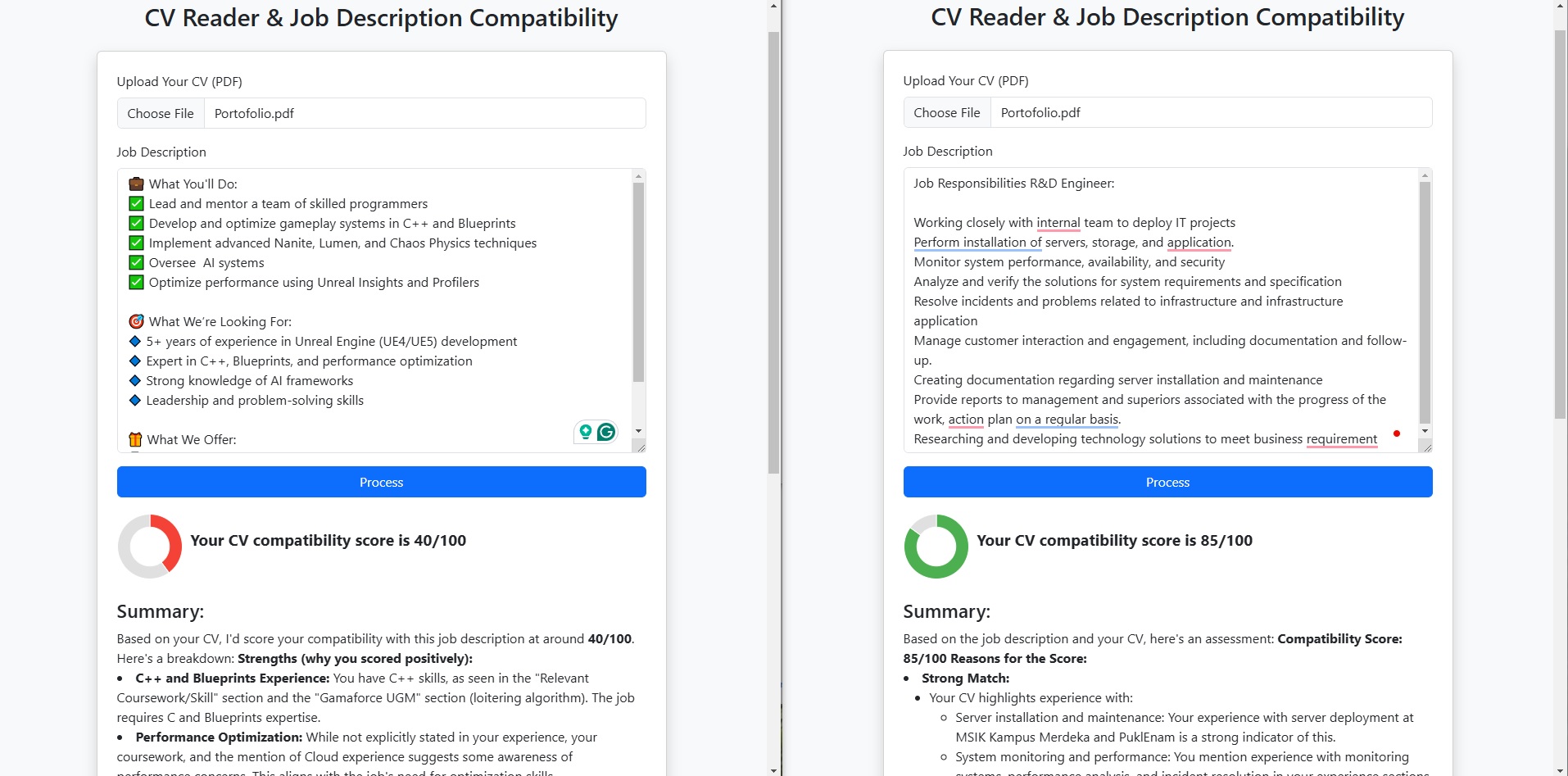
Features
- Upload a resume in PDF format
- Analyze compatibility against a provided job description
- Convert PDF to images for AI processing
- Secure API with CSRF protection and reCAPTCHA validation
- Rate-limiting to prevent abuse
- Uses Flask-Limiter, Flask-WTF, and Flask-CORS for security enhancements
- Deletes uploaded files after processing
Requirements
Before running the application, ensure you have the following dependencies installed:
- Python 3.8+
- Flask
- Flask-WTF
- Flask-CORS
- Flask-Limiter
- PyMuPDF (fitz)
- pdf2image
- Pillow
- Google Generative AI SDK
- python-dotenv
- requests
- markdown
Install dependencies using:
pip install -r requirements.txt
Environment Variables
Create a .env file in the root directory and configure the following:
GOOGLE_API_KEY=<your_google_api_key>
UPLOAD_FOLDER=uploads/
MAX_FILE_SIZE=4194304 # 4MB limit
SECRET_KEY=<your_secret_key>
RATE_LIMIT=1 per 10 seconds
RECAPTCHA_SECRET_KEY=<your_recaptcha_secret_key>
RECAPTCHA_SITE_KEY=<your_recaptcha_site_key>
CORS_ORIGIN=<your_allowed_origin>
FLASK_RUN_HOST=0.0.0.0
FLASK_RUN_PORT=49465
Usage
Running the Application
Start the Flask server:
flask run --host=0.0.0.0 --port=49465
or
python app.py
API Endpoints
GET /
Returns the upload page with reCAPTCHA integration.
POST /
Accepts form data with a job description and a PDF resume.
-
Parameters:
g-recaptcha-response: Required for reCAPTCHA verification.text_input: The job description.file: A valid PDF file (max 4MB).
-
Response:
{ "summary": "Resume compatibility summary", "score": 85 }- Returns a compatibility summary and a score (0-100).
- If reCAPTCHA fails, returns
{ "error": "reCAPTCHA verification failed." }. - If the PDF is invalid, returns
{ "error": "Invalid or potentially harmful PDF." }.
Security Features
- CSRF Protection: Uses
Flask-WTFfor CSRF token validation. - Rate Limiting: Limits users to 1 request per 10 seconds.
- reCAPTCHA: Ensures human users.
- PDF Sanitization: Checks for JavaScript, embedded files, and potential security threats.
- Secure Headers: Implements X-Frame-Options, Content-Security-Policy, and other security headers.
Deployment
To deploy this application in development mode, use:
flask run --host=0.0.0.0 --port=49465
or
python app.py
You can also deploy it using Docker, Nginx, or cloud services like AWS, Google Cloud, or Heroku.
Description
Languages
Python
54.1%
JavaScript
26.7%
HTML
13.7%
Dockerfile
3.4%
CSS
2.1%