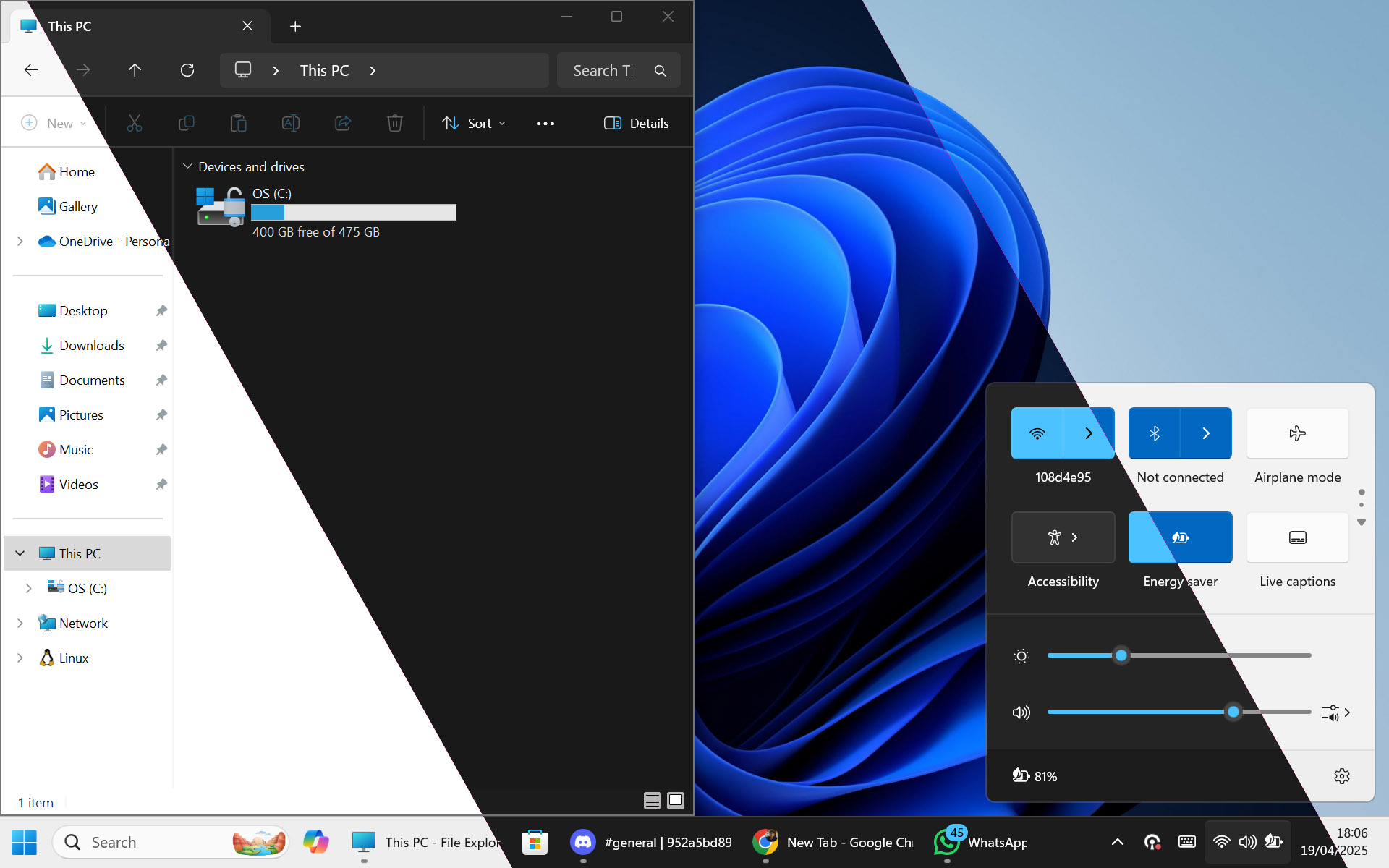3.1 KiB
Auto Theme + Wallpaper Switcher (Windows)
This is a lightweight Windows tray app that automatically switches between light and dark mode based on the time of day (6 AM to 6 PM), and optionally changes your desktop wallpaper. It also silently restarts explorer.exe after theme changes to force a full UI refresh (taskbar, Start menu, etc.).
Runs quietly in the background with a tray icon and auto-starts on login (via shell:startup).
Features
- Automatically switches between light and dark mode
- Optionally changes wallpaper to match the theme
- Gracefully skips if wallpaper is missing (no crashes)
- Runs silently with a tray icon and no console window
- Uses native Windows APIs (registry + wallpaper)
- Automatically restarts
explorer.exefor full theme refresh
Setup Instructions
Place these files in the same directory:
themechanger.exe ← compiled binary
icon.ico ← tray icon (required)
light.jpg/png/bmp/... ← optional day wallpaper
dark.jpg/png/bmp/... ← optional night wallpaper
Supported image formats: .jpg, .jpeg, .png, .bmp, .webp
The app will look for light.* and dark.* in its own folder. If no image is found, it simply skips the wallpaper change.
Auto-Start on Login
To launch the app automatically when you log in:
- Press
Win + R - Type:
shell:startupand press Enter - Create a shortcut to
themechanger.exe:- Right-click on
themechanger.exe. - Select "Create shortcut".
- Right-click on
- Move the shortcut you just created into the Startup folder. The Startup folder is the one that opened in step 2.
Done! It will now auto-start silently every time.
No need to edit the registry or install anything!
Build It Yourself
If you'd like to compile from source:
1. Install Go
2. Initialize your Go module
go mod init themechanger
go mod tidy
3. Build the executable
go build -ldflags="-H windowsgui" -o themechanger.exe
This produces a GUI app (no console window).
Technical Details
- Uses Go and the
systraylibrary for tray UI - Theme switching via registry keys:
AppsUseLightThemeSystemUsesLightTheme
- Wallpaper changes with
SystemParametersInfoWAPI - Explorer restart via:
taskkill /f /im explorer.exe && start explorer.exe
🖼 Tray Preview
You must provide your own icon.ico in the same folder — this will be used as the tray icon.
Tip: You can create
.icofiles from PNGs using online converters like icoconvert.com
Notes
- You can manually quit the app from the tray menu
- Time check runs every 60 seconds
- Changing the clock or timezone will trigger a switch automatically
- No admin rights needed
Optional Ideas
- Add GUI to configure start/stop time
- Manual override options in tray menu
- Geo-based sunrise/sunset switching
License
MIT — free for personal and commercial use.
Made with Go, Windows quirks, and coffee ☕